Video Tutorials
|
Welcome to the SchedCheck Video Tutorials page, your one-stop resource for learning how to maximize all the features and tools our platform has to offer! Whether you're just getting started or looking to unlock more advanced capabilities, our tutorials cover everything you need to streamline scheduling, manage employee roles, and optimize your HR processes efficiently. Each video is designed to guide you through key actions step-by-step, including creating schedules, setting role-based permissions, tracking time, and inviting new team members to join your SchedCheck system. Our video library is continuously updated to reflect the latest features, tips, and best practices, helping you and your team stay ahead and fully informed. With easy-to-follow instructions and visuals, you’ll quickly gain the skills and confidence needed to make SchedCheck work seamlessly for your business. Explore topics by scrolling through our collection, and feel free to reach out if you have any questions or need further guidance. Bookmark this page and check back regularly for new videos that will help you get the most out of SchedCheck. Let’s make scheduling and team management easier, faster, and more effective together! |
Let's Get Started
Updated video tutorials coming soon.

01 Account Management
Learn how to manage your accounts on SchedCheck, add new business, edit, or cancel subscriptions.
Watch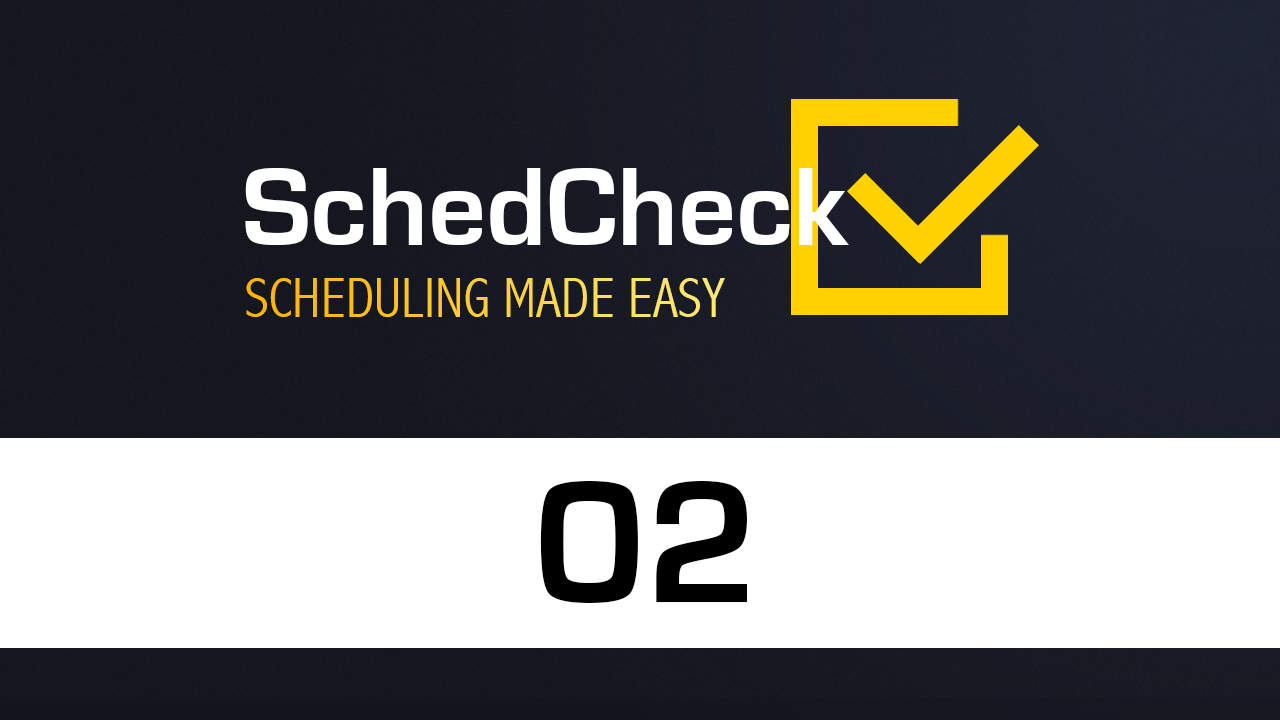
02 Employee Roles
Learn to create/edit employee roles, and give your employees permissions across SchedCheck.
Watch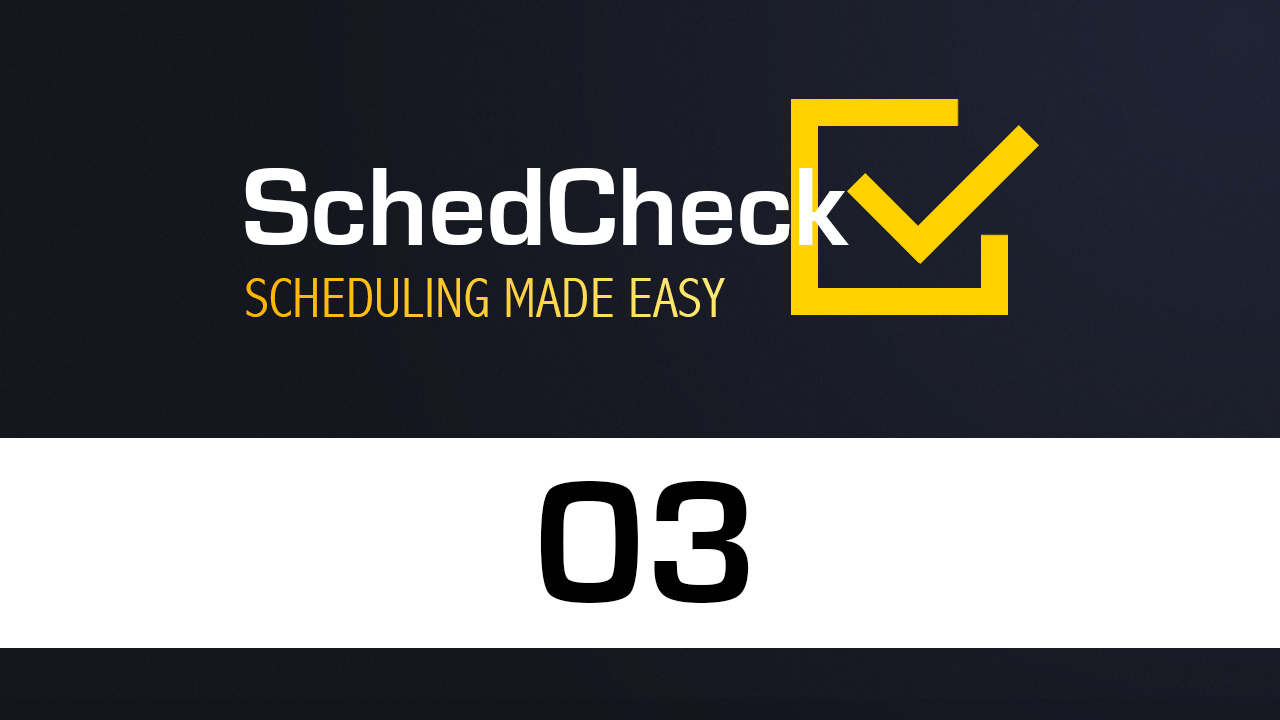
03 Inviting Staff
Invite staff to use SchedCheck, and enter all of their details to build your employees profiles.
Watch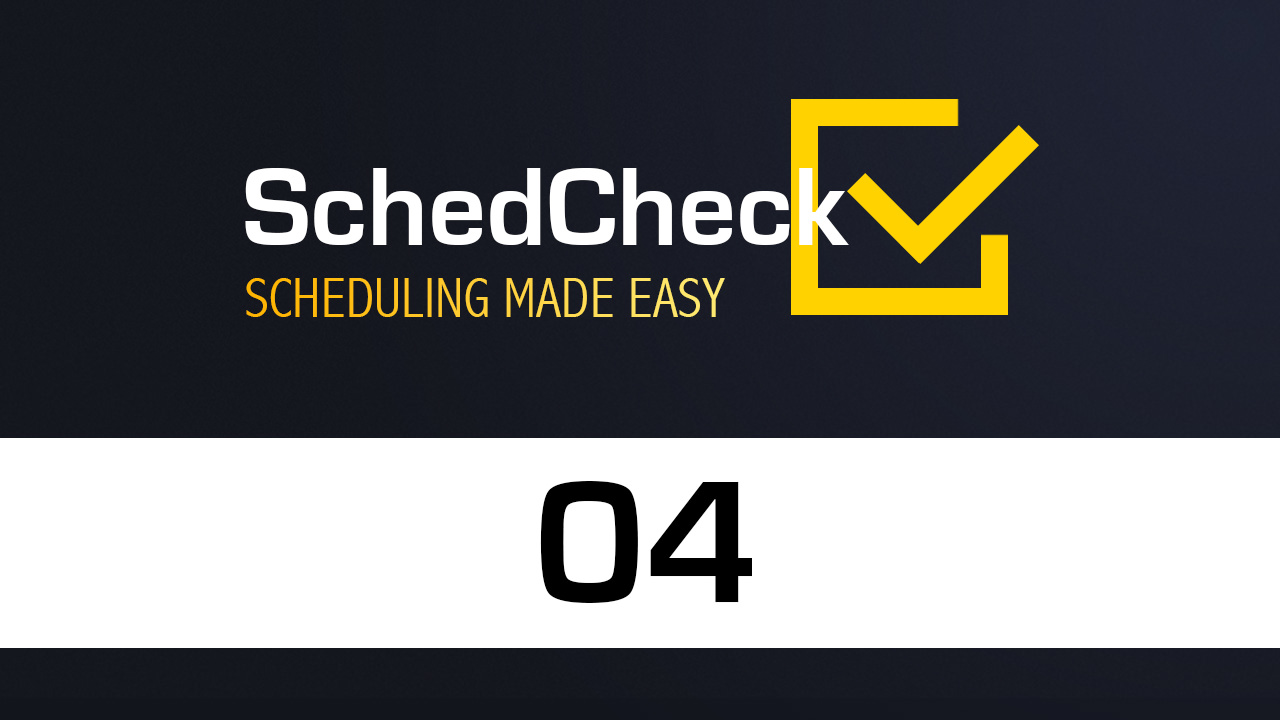
04 Exceptions
Need to block of an entire day from being scheduled? Here's how you can do it. Welcome to Exceptions.
Watch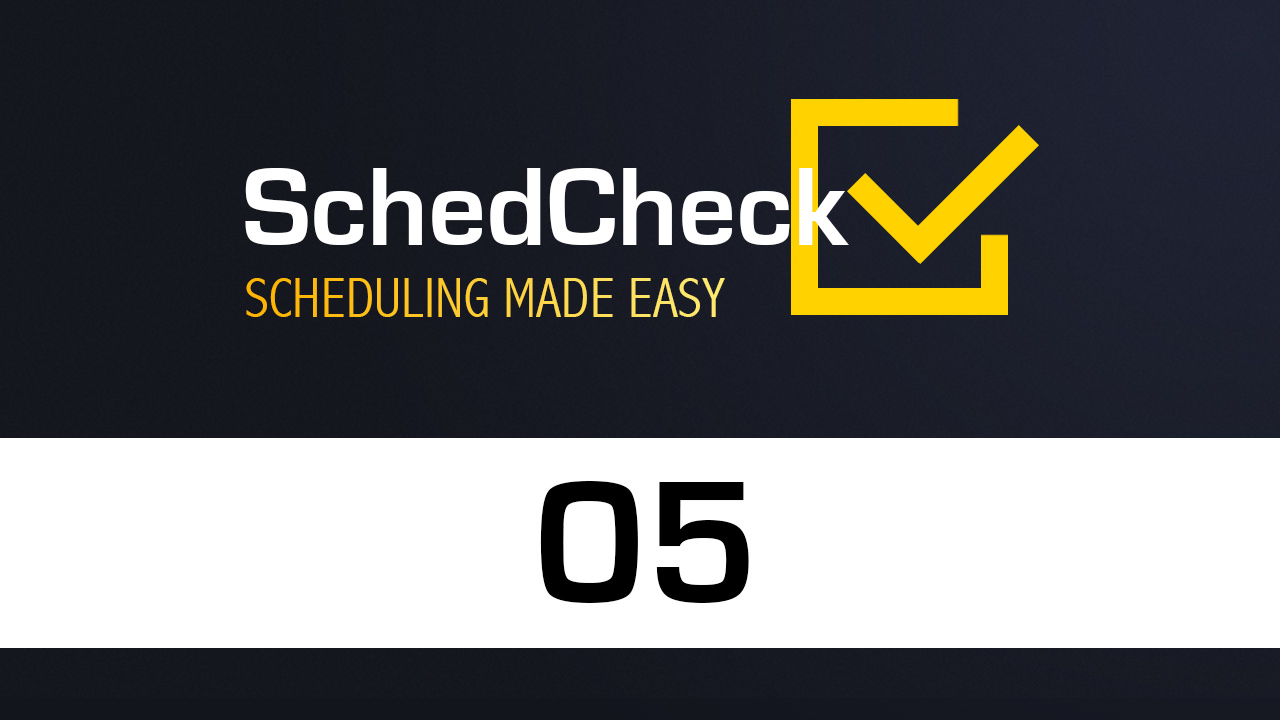
05 Availability
Enter your availability in order to keep your employers, and schedule up to date or to book a day off.
Watch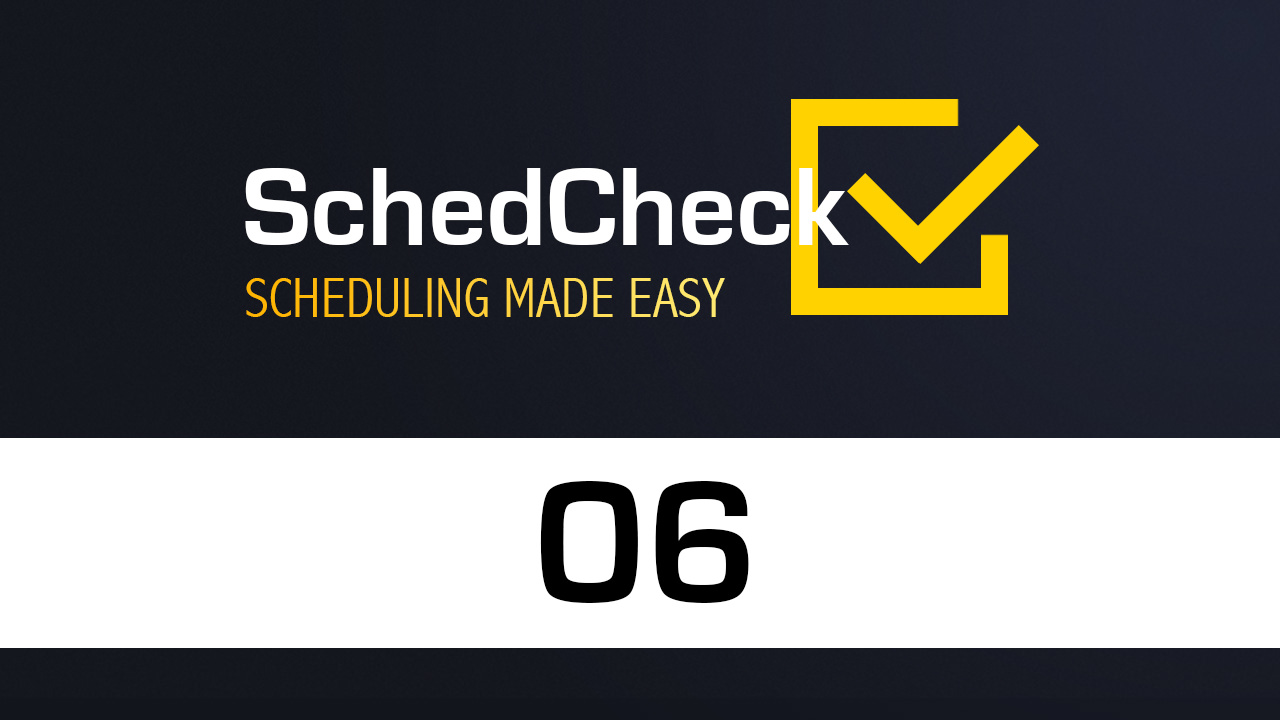
06 Blueprints
Blueprints will help utilize our OneClick feature. Watch this tutorial to learn how to create Blueprints.
Watch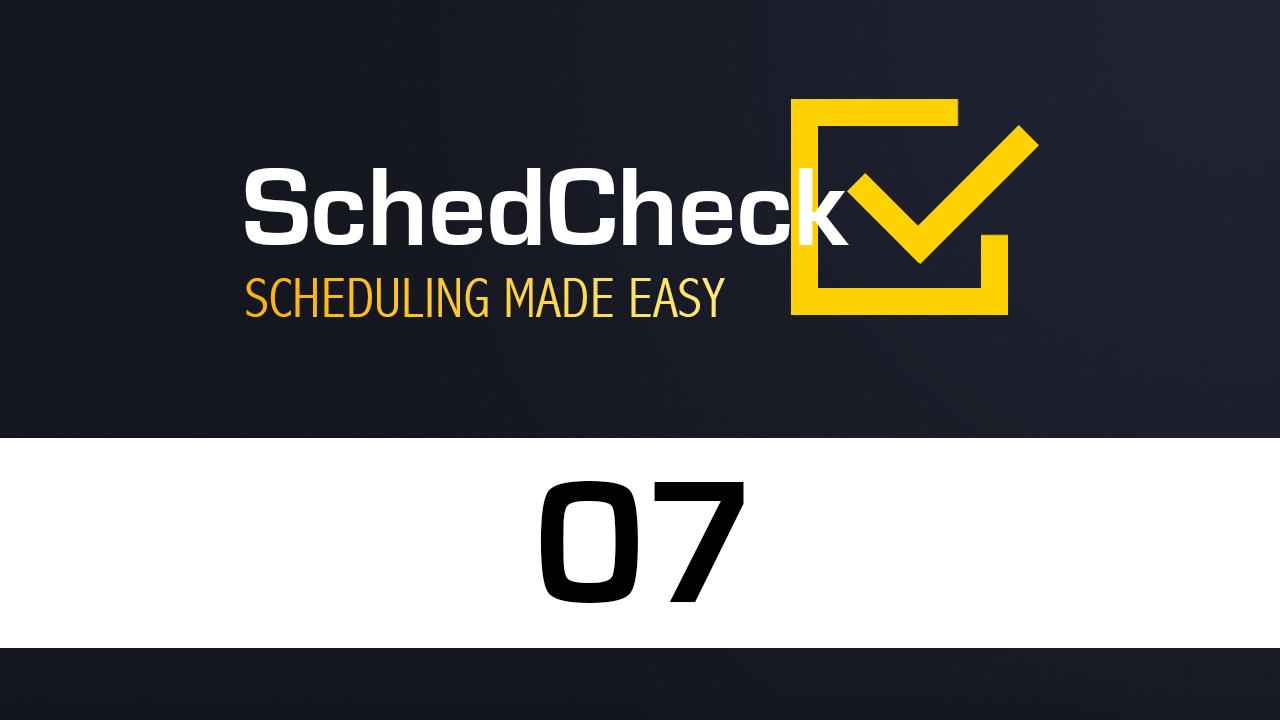
07 Schedules & OneClick
Create a schedule manually, or use our unique OneClick feature to create a schedule for you.
Watch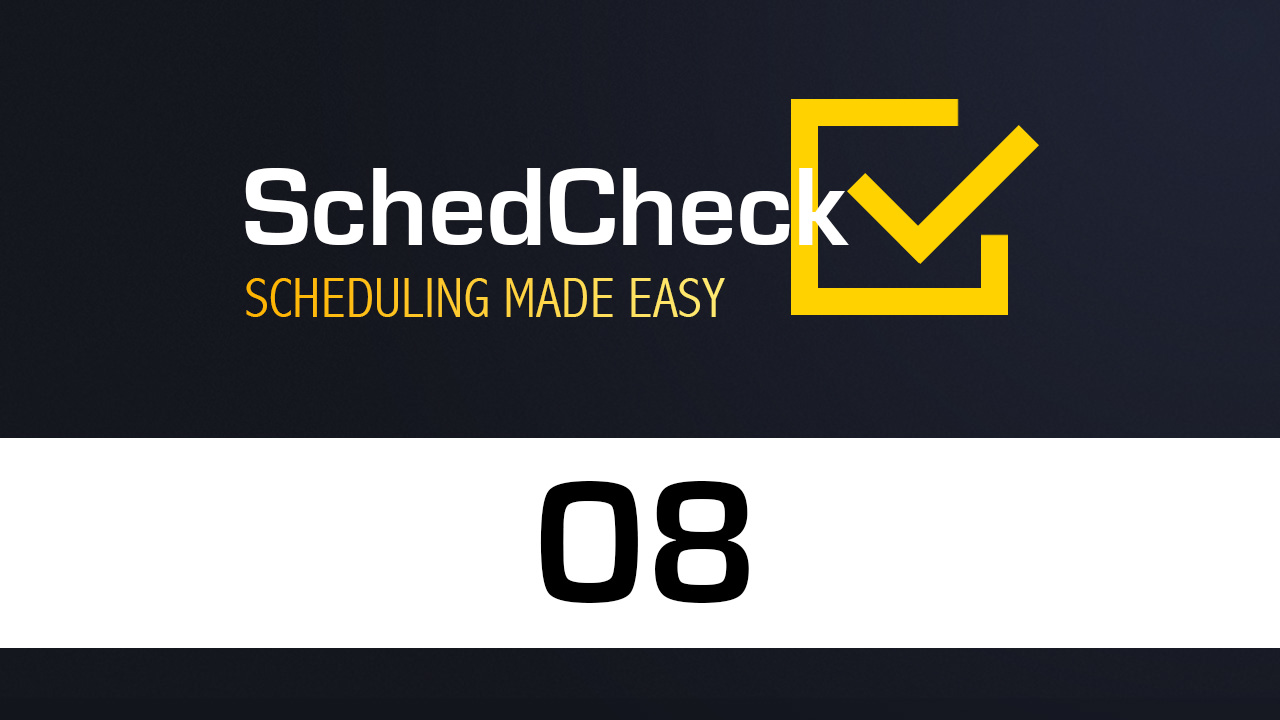
08 Time Clock
Our Time Clock feature is explained. Find out how to manage your employees clock-in, and out times.
Watch
09 My Shifts & Shift Exchange
See your upcoming shifts, give them up, or pick up others in the Shift Exchange.
Watch
10 Your Account & Dashboard
Browse through your dashboard and see your schedule, or post to the company message board.
Watch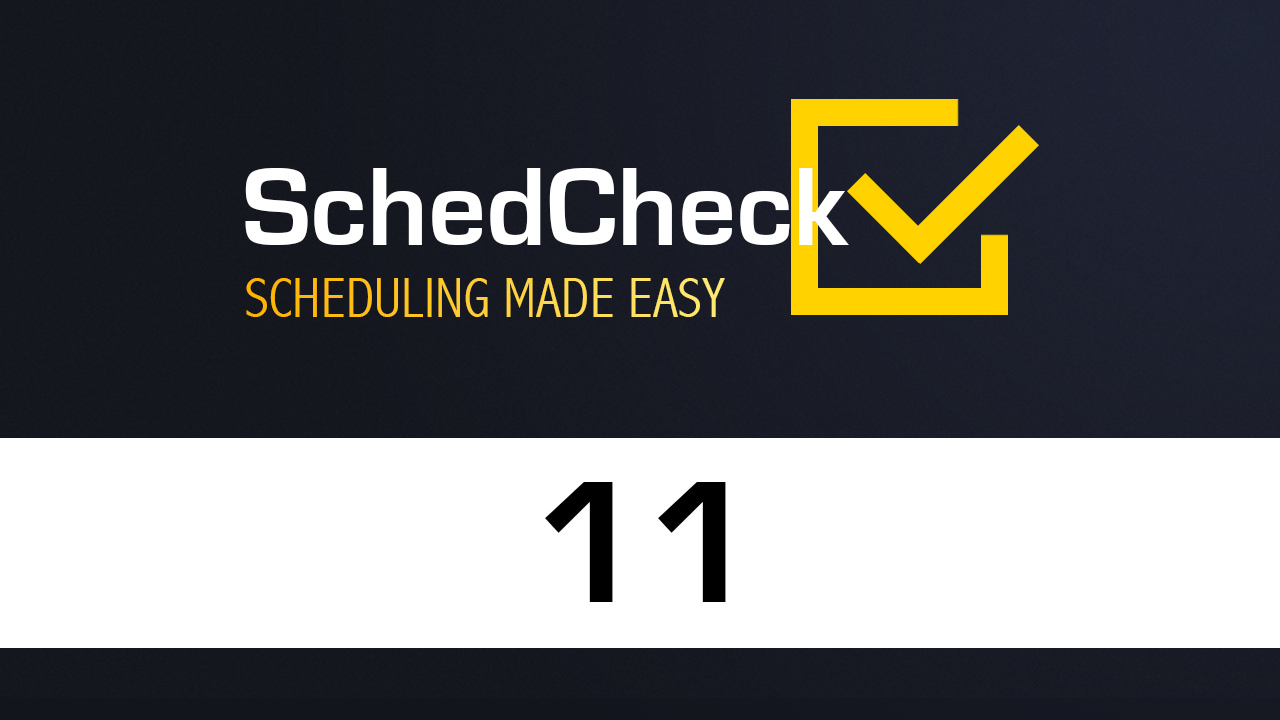
11 Manager Logs
Find out how to create, edit, and delete manager logs. Keeping organized is a key to success.
Watch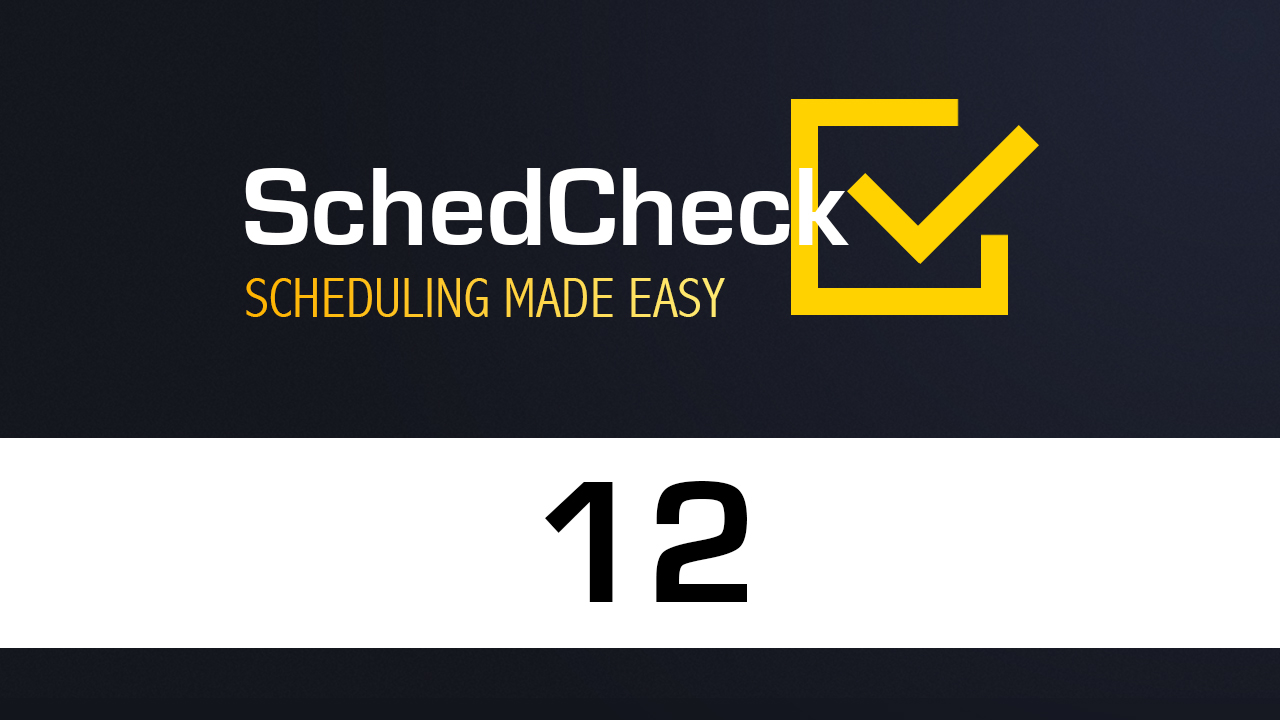
12 Portal
Activated your employee portal, send out thier pins, and log in to allow your staff clock-in/out.
Watch