Key Features
No Tiers
SchedCheck breaks away from traditional tiered pricing models by offering a single, straightforward subscription that accommodates businesses of all sizes. Whether you're managing a small team or a large organization, SchedCheck allows you to add and oversee an unlimited number of employees without worrying about additional costs or restrictions. This flexible approach ensures that your business can grow seamlessly without the need to upgrade to higher tiers or incur unexpected charges. With all features included in one plan, you get full access to tools like OneClick scheduling, time clocking, messaging, and more for every employee, regardless of how many are on your team. SchedCheck's commitment to simplicity and scalability ensures that your workforce management solution adapts to your needs as your business evolves.
OneClick
OneClick is SchedCheck's revolutionary scheduling tool designed to simplify and streamline workforce planning. With a single click, this feature generates an optimized schedule tailored to your team's needs. OneClick intelligently considers essential factors like employee availability, hours worked, approved time-off requests, and holidays to ensure fairness and compliance. By eliminating the tedious manual effort typically associated with scheduling, OneClick saves time and reduces errors, allowing managers to focus on other priorities. Whether you're managing a small business or a large organization, OneClick adapts seamlessly to handle the complexities of dynamic team environments, empowering businesses to operate more efficiently.
Blueprints
Blueprint is SchedCheck's ultimate tool for creating and saving reusable schedule templates, making shift planning faster and more efficient. With Blueprint, you can design and customize schedules based on specific employee roles and shift requirements, ensuring every position is covered. Once saved, these templates are seamlessly integrated with our powerful OneClick feature, allowing you to instantly generate schedules with just a few clicks. Whether you're managing a recurring weekly setup or planning for special events, Blueprint ensures consistency and accuracy every time.
Time Clocking
SchedCheck's time clocking feature is a powerful tool that makes tracking employee hours seamless and efficient. This feature allows employees to clock in and out directly from the SchedCheck platform, whether they're using the mobile app or web interface. It automatically records worked hours in real-time, eliminating the need for manual timesheets and reducing the risk of errors. Integrated with SchedCheck's scheduling system, the time clocking feature ensures precise alignment between scheduled shifts and actual hours worked. Managers gain valuable insights into attendance patterns, overtime, and productivity, all accessible through a user-friendly dashboard. Features like timecard verification enhance accountability for remote and on-site teams alike. With the ability to export time-tracking data for payroll processing, this tool not only streamlines operations but also saves valuable time for businesses. SchedCheck's time clocking feature is an indispensable asset for any organization seeking accuracy and efficiency.
Communication
SchedCheck's communication features are designed to keep your team connected and informed, no matter the size or location. With personal and team messaging, managers and employees can communicate directly or within specific groups, fostering collaboration and clarity. This allows teams to discuss tasks, share updates, or address concerns privately without leaving the platform. For broader announcements, the company-wide message board serves as a centralized hub to post important updates, reminders, or policy changes visible to everyone. These tools integrate seamlessly with the scheduling system, making it easy to coordinate shift changes, time-off requests, or availability updates in real time. By offering flexible communication options tailored to both individual and group needs, SchedCheck ensures that everyone stays aligned and engaged, enhancing overall workplace efficiency and teamwork.
Employees Roles and Permissions
SchedCheck offers customizable employee permissions, giving administrators full control over who can access specific features of the platform. This functionality ensures that sensitive tasks, like adjusting schedules or managing payroll, are only accessible to authorized personnel. Permissions can be tailored to different roles, such as managers, team leads, or general staff, aligning with your organizational structure. By assigning permissions, you can empower employees with the tools they need for their responsibilities while maintaining security and minimizing errors. Whether it's granting access to time clocking, messaging, or schedule editing, SchedCheck makes it easy to configure access levels to match your team's unique needs. This feature promotes accountability, enhances operational efficiency, and ensures your team is equipped to collaborate effectively while maintaining control over critical functions.
Manager Logs
SchedCheck's manager logs feature is a powerful tool for tracking and recording important workplace events, ensuring transparency and accountability. Managers can use this feature to log shift updates, employee performance notes, incidents, or any key operational details in a secure, centralized location. These logs are easily accessible, allowing authorized users to review past entries and stay informed about critical events. Designed to enhance communication and record-keeping, manager logs ensure that vital information is never lost or overlooked, even across shifts or between different managers. The feature also promotes better decision-making by providing a clear and organized history of team activity, helping businesses identify trends, address recurring issues, and maintain compliance with internal or external policies. Whether you're running a small team or a large operation, SchedCheck's manager logs provide an indispensable way to keep your workplace organized, informed, and running smoothly.
Shift Exchange
SchedCheck's shift exchange feature makes it easier than ever for employees to manage scheduling conflicts while maintaining workplace efficiency. Employees can request to swap shifts directly through the platform, simplifying the process and eliminating the need for time-consuming back-and-forth communication. To ensure smooth operations, all shift exchange requests are subject to manager approval, providing oversight and control. This feature promotes flexibility by empowering employees to collaborate on schedule adjustments while ensuring that every shift remains fully staffed. Managers can review and approve requests with just a few clicks, streamlining the process and saving valuable time. By facilitating seamless shift swaps, SchedCheck helps reduce absenteeism, improves employee satisfaction, and ensures better coverage across all roles. Whether it's a last-minute change or a planned adjustment, the shift exchange feature is an essential tool for keeping schedules balanced and teams running smoothly.
Reports
SchedCheck's reports feature provides businesses with valuable insights into their workforce and operations, helping drive data-informed decisions. With customizable reports, managers can analyze key metrics such as employee attendance, hours worked, overtime, and shift patterns, all in an easy-to-understand format. These reports give a comprehensive view of scheduling trends, highlighting areas for improvement and ensuring compliance with labor regulations. Whether you need detailed time clock data for payroll or an overview of scheduling efficiency, SchedCheck's reporting tools are designed to meet your needs. The platform allows you to filter and export reports, making it simple to share essential data with stakeholders or integrate it into your existing systems. By offering a clear picture of team performance and operations, SchedCheck's reports feature empowers businesses to identify opportunities, optimize scheduling, and enhance overall efficiency. It's a reliable tool for staying informed and improving workplace productivity.
Task Manager
SchedCheck's Task Management feature is designed to keep teams organized, accountable, and on track throughout each shift. Managers can easily create, assign, and track tasks directly within the platform, ensuring that every team member knows exactly what needs to be done. Tasks can be customized for specific roles, shifts, or employees, allowing for flexible and efficient delegation of work. Employees can mark tasks as completed in real time, giving managers clear visibility into progress and ensuring nothing falls through the cracks. Whether it's daily operational duties, cleaning checklists, or special assignments, Task Management helps streamline workflows and improve communication. This feature promotes accountability, enhances productivity, and keeps everyone aligned on their responsibilities. By integrating task tracking directly with scheduling and communication tools, SchedCheck makes it easy to manage day-to-day operations and ensure that critical tasks are completed on time, every time.